如何显示 WordPress 中的所有文章
WordPress 是一个强大的内容管理系统,允许用户轻松创建和管理网站。如果您需要在网站上显示所有文章,可以通过以下方法实现:
方法 1:使用页面模板
- 创建一个新的页面或编辑现有页面。
- 在页面编辑器中,在编辑区域添加以下代码:
<code class="php"><?php // 查询所有文章
$args = array(
\'post_type\' => \'post\',
\'posts_per_page\' => -1,
);
$query = new WP_Query( $args );
if ( $query->have_posts() ) :
while ( $query->have_posts() ) : $query->the_post();
// 显示文章的内容
the_title( \'<h2>\', \'</h2>\' );
the_content();
endwhile;
endif;
wp_reset_postdata();
?>




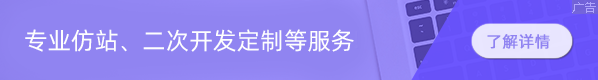






 腾讯云 12-20 广告
腾讯云 12-20 广告
