如何开发一个自动生成问答系统的WordPress插件
简介:
在现代互联网时代,问答网站变得越来越受欢迎。为了满足用户对问题和答案的需求,本文将介绍如何开发一个自动生成问答系统的WordPress插件。通过这个插件,您可以方便地创建一个问答平台,使您的网站更加交互和具有吸引力。
步骤一:创建一个自定义的资料类型(Post Type)
在WordPress中,自定义的资料类型是一种可以扩展默认的文章和页面的功能。我们需要创建一个名为“Question”的自定义资料类型。
function create_question_post_type() {
$labels = array(
\'name\' => \'Questions\',
\'singular_name\' => \'Question\',
\'add_new\' => \'Add New\',
\'add_new_item\' => \'Add New Question\',
\'edit_item\' => \'Edit Question\',
\'new_item\' => \'New Question\',
\'view_item\' => \'View Question\',
\'search_items\' => \'Search Questions\',
\'not_found\' => \'No questions found\',
\'not_found_in_trash\' => \'No questions found in trash\',
\'parent_item_colon\' => \'\',
\'menu_name\' => \'Questions\'
);
$args = array(
\'labels\' => $labels,
\'public\' => true,
\'has_archive\' => true,
\'rewrite\' => array(\'slug\' => \'questions\'),
\'supports\' => array(\'title\', \'editor\', \'author\')
);
register_post_type(\'question\', $args);
}
add_action(\'init\', \'create_question_post_type\');


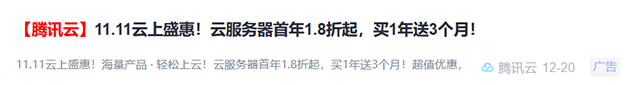







 腾讯云 12-20 广告
腾讯云 12-20 广告

