如何在 PyCharm 中运行 \"Hello World\"
在 PyCharm 集成开发环境中运行简单的 \"Hello World\" 程序非常简单。
步骤 1:创建新项目
- 打开 PyCharm,点击 \"File\" > \"New Project\"。
- 选择一个项目位置,然后点击 \"Create\"。
步骤 2:创建 Python 文件
- 右键单击项目树,选择 \"New\" > \"Python file\"。
- 将文件命名为 \"hello_world.py\"。
步骤 3:编写代码
在 \"hello_world.py\" 文件中,输入以下代码:
<code class="<a style=\'color:#f60; text-decoration:underline;\' href=" https: target="_blank">python">print("Hello World!")


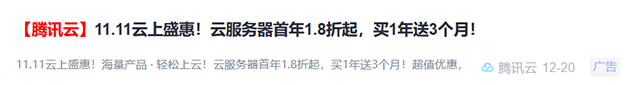







 腾讯云 12-20 广告
腾讯云 12-20 广告

