如何解决 PyCharm 无法打开的安装问题
步骤 1:确保安装成功
- 验证是否已正确安装 PyCharm。检查计算机上的程序列表,确保它已列出。
步骤 2:检查环境变量
- 确保 PyCharm 的环境变量已正确设置。这将确保操作系统可以在系统路径中找到 PyCharm 可执行文件。
- 打开命令提示符(Windows)或终端(Mac/Linux)。
-
输入以下命令:
<code>where <a style="color:#f60; text-decoration:underline;" href="https://www.php.cn/zt/19977.html" target="_blank">pycharm</a>


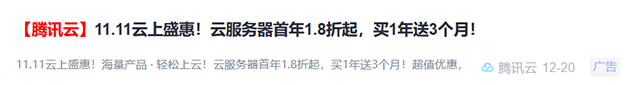







 腾讯云 12-20 广告
腾讯云 12-20 广告

