如何在 PHP Study 中安装 PHPMyAdmin
步骤 1:下载 PHPMyAdmin
- 访问 PHPMyAdmin 官方网站:https://www.phpmyadmin.net/
- 单击“下载”标签页,然后选择所需的 PHPMyAdmin 版本。
- 将下载的压缩文件解压缩到 PHP Study 安装目录下,通常为
C:\\phpStudy。
步骤 2:配置 PHPMyAdmin
- 在解压缩后的文件夹中,找到
config.sample.inc.php文件。 - 将该文件重命名为
config.inc.php。 - 使用文本编辑器打开
config.inc.php文件,找到以下部分:
<code>$cfg[\'Servers\'][$i][\'auth_type\'] = \'cookie\'; $cfg[\'Servers\'][$i][\'user\'] = \'root\'; $cfg[\'Servers\'][$i][\'password\'] = \'\'; $cfg[\'Servers\'][$i][\'host\'] = \'localhost\';


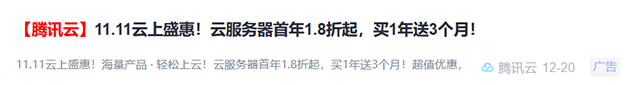






 腾讯云 12-20 广告
腾讯云 12-20 广告

