jQuery焦点图是一种常用的网页设计元素,通过自动轮播图片来吸引用户注意力,提升页面的视觉效果。它常用于网站首页的轮播图展示,广告位展示等地方。本文将深入了解jQuery焦点图的工作原理,并提供具体的代码示例。
首先,让我们了解jQuery焦点图的基本工作原理。焦点图通常包含一个图片容器和一个导航按钮容器,图片容器用于展示图片内容,导航按钮容器用于控制图片切换。焦点图的实现主要借助于jQuery库提供的动画效果和事件处理功能。
以下是一个简单的jQuery焦点图的实现示例:
<!DOCTYPE html>
<html>
<head>
<title>jQuery焦点图示例</title>
<script src="https://code.jquery.com/jquery-3.6.0.min.js"></script>
<style>
.focus-image-container {
width: 500px;
height: 300px;
<a style=\'color:#f60; text-decoration:underline;\' href="https://www.php.cn/zt/72718.html" target="_blank">overflow</a>: hidden;
position: relative;
}
.image {
width: 100%;
height: 100%;
display: none;
position: absolute;
}
.active {
display: block;
}
.nav {
position: absolute;
bottom: 10px;
left: 50%;
transform: translateX(-50%);
}
.nav button {
background: #333;
color: #fff;
padding: 5px 10px;
margin: 0 5px;
border: none;
cursor: pointer;
}
</style>
</head>
<body>
<div class="focus-image-container">
<img src="image1.jpg" class="image active" alt="深入了解jQuery焦点图的工作原理" >
<img src="image2.jpg" class="image" alt="深入了解jQuery焦点图的工作原理" >
<img src="image3.jpg" class="image" alt="深入了解jQuery焦点图的工作原理" >
<div class="nav">
<button class="prev">上一张</button>
<button class="next">下一张</button>
</div>
</div>
<script>
$(document).ready(function() {
let currentIndex = 0;
$(\'.next\').click(function() {
$(\'.image\').eq(currentIndex).removeClass(\'active\');
currentIndex = (currentIndex + 1) % $(\'.image\').length;
$(\'.image\').eq(currentIndex).addClass(\'active\');
});
$(\'.prev\').click(function() {
$(\'.image\').eq(currentIndex).removeClass(\'active\');
currentIndex = (currentIndex - 1 + $(\'.image\').length) % $(\'.image\').length;
$(\'.image\').eq(currentIndex).addClass(\'active\');
});
});
</script>
</body>
</html>


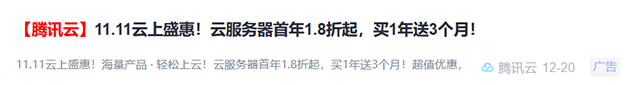







 腾讯云 12-20 广告
腾讯云 12-20 广告

