使用jQuery实现点击事件获取当前元素的索引
jQuery是一个轻量级、快速且功能丰富的JavaScript库,广泛用于网页开发中。在实际项目中,经常需要通过点击事件获取当前元素的索引,以便进行相应的操作。下面将通过具体的代码示例演示如何使用jQuery实现这一功能。
首先,我们需要一个包含多个元素的HTML结构,在这些元素上绑定点击事件,并通过点击事件获取当前点击的元素的索引。
<!DOCTYPE html>
<html lang="en">
<head>
<meta charset="UTF-8">
<title>使用jQuery实现点击事件获取当前元素的索引</title>
<script src="/file/tupian/20240425/script>
<style>
.item {
padding: 10px;
margin: 5px;
background-color: #f0f0f0;
cursor: pointer;
}
</style>
</head>
<body>
<div class="container">
<div class="item">元素1</div>
<div class="item">元素2</div>
<div class="item">元素3</div>
<div class="item">元素4</div>
</div>
<script>
$(document).ready(function() {
$(".item").click(function() {
var index = $(this).index();
console.log("当前点击元素的索引为:" + index);
});
});
</script>
</body>
</html>


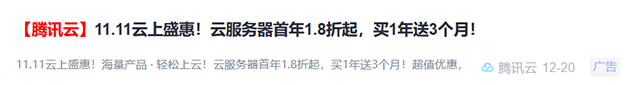







 腾讯云 12-20 广告
腾讯云 12-20 广告

