如何实现Nginx的跨域资源共享(CORS)配置,需要具体代码示例
随着前后端分离开发的流行,跨域资源共享(CORS)问题成为了一个常见的挑战。在Web开发中,由于浏览器的同源策略限制,客户端JavaScript代码只能请求与其所在页面具有相同域名、协议和端口的资源。然而,在实际开发中,我们常常需要从不同域名、或者是不同子域名下请求资源。这时候,就需要使用CORS来解决跨域问题。
Nginx是一个功能强大的开源Web服务器软件,可以配置成反向代理服务器,用于提供静态资源及代理请求。在Nginx中实现CORS配置,可以解决前端跨域问题。下面,详细介绍如何在Nginx中配置实现CORS。
首先,在Nginx配置文件中添加以下代码块:
location / {
if ($request_method = \'OPTIONS\') {
add_header \'Access-Control-Allow-Origin\' \'*\';
add_header \'Access-Control-Allow-Methods\' \'GET, POST, OPTIONS\';
add_header \'Access-Control-Allow-Headers\' \'DNT,User-Agent,X-Requested-With,If-Modified-Since,Cache-Control,Content-Type,Range\';
add_header \'Access-Control-Max-Age\' 1728000;
add_header \'Content-Type\' \'text/plain; charset=utf-8\';
add_header \'Content-Length\' 0;
return 204;
}
if ($request_method = \'GET\') {
add_header \'Access-Control-Allow-Origin\' \'*\';
add_header \'Access-Control-Allow-Methods\' \'GET, POST, OPTIONS\';
add_header \'Access-Control-Allow-Headers\' \'DNT,User-Agent,X-Requested-With,If-Modified-Since,Cache-Control,Content-Type,Range\';
add_header \'Access-Control-Expose-Headers\' \'Content-Length,Content-Range\';
}
if ($request_method = \'POST\') {
add_header \'Access-Control-Allow-Origin\' \'*\';
add_header \'Access-Control-Allow-Methods\' \'GET, POST, OPTIONS\';
add_header \'Access-Control-Allow-Headers\' \'DNT,User-Agent,X-Requested-With,If-Modified-Since,Cache-Control,Content-Type,Range\';
add_header \'Access-Control-Expose-Headers\' \'Content-Length,Content-Range\';
}
}




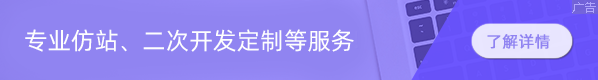






 腾讯云 12-20 广告
腾讯云 12-20 广告
