了解绝对定位策略的要求,提升网页布局效果,需要具体代码示例
绝对定位是CSS中常用的一种布局方式,它可以让元素脱离正常的文档流,按照指定的位置进行布局。使用绝对定位可以实现更灵活的网页布局效果,但同时也有一些要求需要注意。
首先,使用绝对定位时,父元素需要设置为相对定位的状态。这是因为绝对定位是相对于最近的具有定位属性的父元素进行定位的。如果父元素没有设置定位属性,那么绝对定位元素的位置将相对于文档的初始位置进行定位,而不是相对于父元素。
接下来,定位的元素需要设置top、left、right或bottom属性来指定其相对于父元素边缘的位置。这些属性可以使用像素、百分比等单位进行指定。同时,还可以通过设置z-index属性来控制元素的层叠顺序,值越大的元素会覆盖值较小的元素。
除了位置的控制,绝对定位还可以通过设置width和height属性来控制元素的尺寸。这样可以实现更精确的布局效果。
下面是一个具体的代码示例,展示了如何使用绝对定位来实现一个简单的网页布局:
<!DOCTYPE html>
<html>
<head>
<style>
.container {
position: relative;
width: 500px;
height: 300px;
border: 1px solid #000;
}
.box1 {
position: absolute;
top: 50px;
left: 50px;
width: 100px;
height: 100px;
background-color: red;
z-index: 2;
}
.box2 {
position: absolute;
top: 100px;
right: 50px;
width: 150px;
height: 150px;
background-color: blue;
z-index: 1;
}
.box3 {
position: absolute;
bottom: 50px;
left: 200px;
width: 200px;
height: 50px;
background-color: yellow;
z-index: 3;
}
</style>
</head>
<body>
<div class="container">
<div class="box1"></div>
<div class="box2"></div>
<div class="box3"></div>
</div>
</body>
</html>


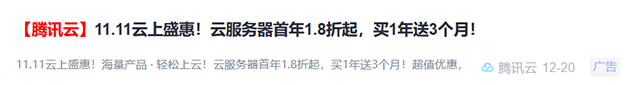







 腾讯云 12-20 广告
腾讯云 12-20 广告

