如何使用 CSS 让盒子水平居中
直接回答:
要让盒子水平居中,可以在其父容器上设置 text-align: center 属性。
详细说明:
要让盒子水平居中,需要执行以下步骤:
-
为盒子设置
display: inline-block;属性。 这将使盒子成为块级元素,并允许对其进行水平设置。 -
为盒子的父容器设置
text-align: center属性。 这将水平居中父容器中的所有块级元素,包括盒子。
示例代码:
<code class="<a style=\'color:#f60; text-decoration:underline;\' href=" https: target="_blank">css">#parent {
text-align: center;
}
#box {
display: inline-block;
}</code>


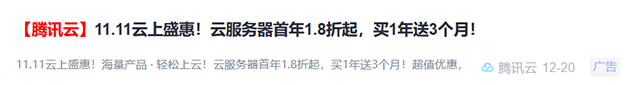







 腾讯云 12-20 广告
腾讯云 12-20 广告

