第一步:/wp-content/themes/b2/Modules/Templates/Header.php
搜索:
$html = '<div class="header-logo"><div class="logo">'.$logo.'</div></div>';
替换成:
$html = '<div class="header-logo"><div class="logo">'.$logo.'</div><div class="logo-year">6年专注</div></div>';
样式代码参考如下,根据自己的需要调整,可以添加到主题的 style.css:
.logo-year {
margin-top: -43px;
line-height: 20px;
width: 60px;
text-align: center;
font-size: 12px;
background: #0078ff;
border-radius: 4px;
color: #fff;
margin-left: 150px;
letter-spacing: 1px;
display: inline-block;
float: left;
}
@media screen and (max-width: 768px) {
.logo-year {
margin-top: -23px;
line-height: 20px;
width: 70px;
text-align: center;
font-size: 12px;
background: #0078ff;
border-radius: 4px;
color: #fff;
margin-left: -10px;
letter-spacing: 1px;
display: inline-block;
float: left;
}
}




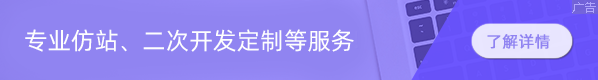






 腾讯云 12-20 广告
腾讯云 12-20 广告
