需要调用数指定文章类型的文章数量,找到了 wp_count_posts() 函数,很方便就实现了。
wp_count_posts() 介绍
wp_count_posts() 函数是用来计算文章类型的文章数量的,还可以设置用户是否有权查看。有两个可用参数:
wp_count_posts( string $type = 'post', string $perm = '' )$type :字符串,可选 。获取指定的文章类型的文章数,默认为: 'post',可以填写文章类型的名称。$perm : 字符串,可选 。检查“可读”值,如果用户可以阅读私密文章,它将为登录用户显示该文章。 可选值 readable 或 空,默认为空 ''获取默认文章的文章数
如果我们要调用默认的 文章 的文章数量,可以使用下面的代码:
$count_posts = wp_count_posts(); //里面没有参数,默认为 post if ( $count_posts ) { $published_posts = $count_posts->publish;}wp_count_posts() 函数返回的是一个数组,里面可能包含数据为:
stdClass Object ( [publish] => 12 [future] => 0 [draft] => 0 [pending] => 0 [private] => 0 [trash] => 1 [auto-draft] => 1 [inherit] => 0 [request-pending] => 0 [request-confirmed] => 0 [request-failed] => 0 [request-completed] => 0 ) 1从中可以看到,可以针对文章的发布状态进行显示。比如在上面的示例代码中,我们采用 $count_posts->publish; 返回的是已发布的文章数量。
获取自定义文章类型的文章数
上面我们已经介绍了, wp_count_posts() 函数的第一个参数是文章类型名称,可以是 post、page 等这种内置的文章类型,也可以是自定义的文章类型。
那么,如果知道文章类型的名称呢,有一个比较直观的办法就是,在后台访问这个文章类型的管理界面:
然后我们就可以在网址栏中看到 post_type=page ,那么 page 就是这个文章类型名称了。
专业一点的话,我们需要去找到这个自定义文章类型的注册代码,在这里需要大家去脑补一下自定义文章类型的注册方式:
下面是一个官方的示例:
add_action( 'init', 'codex_book_init' );/** * Register a book post type. * * @link http://codex.wordpress.org/Function_Reference/register_post_type */function codex_book_init() {$labels = array('name' => _x( 'Books', 'post type general name', 'your-plugin-textdomain' ),'singular_name' => _x( 'Book', 'post type singular name', 'your-plugin-textdomain' ),'menu_name' => _x( 'Books', 'admin menu', 'your-plugin-textdomain' ),'name_admin_bar' => _x( 'Book', 'add new on admin bar', 'your-plugin-textdomain' ),'add_new' => _x( 'Add New', 'book', 'your-plugin-textdomain' ),'add_new_item' => __( 'Add New Book', 'your-plugin-textdomain' ),'new_item' => __( 'New Book', 'your-plugin-textdomain' ),'edit_item' => __( 'Edit Book', 'your-plugin-textdomain' ),'view_item' => __( 'View Book', 'your-plugin-textdomain' ),'all_items' => __( 'All Books', 'your-plugin-textdomain' ),'search_items' => __( 'Search Books', 'your-plugin-textdomain' ),'parent_item_colon' => __( 'Parent Books:', 'your-plugin-textdomain' ),'not_found' => __( 'No books found.', 'your-plugin-textdomain' ),'not_found_in_trash' => __( 'No books found in Trash.', 'your-plugin-textdomain' ));$args = array('labels' => $labels,'description' => __( 'Description.', 'your-plugin-textdomain' ),'public' => true,'publicly_queryable' => true,'show_ui' => true,'show_in_menu' => true,'query_var' => true,'rewrite' => array( 'slug' => 'book' ),'capability_type' => 'post','has_archive' => true,'hierarchical' => false,'menu_position' => null,'supports' => array( 'title', 'editor', 'author', 'thumbnail', 'excerpt', 'comments' ));register_post_type( 'book', $args );}注意看倒数的 register_post_type( 'book', $args ); 里面的 book 就是文章类型的名称。所以,如果我们要调用 book 这个文章类型的文章数量,可以使用下面的代码:
$count_posts = wp_count_posts('book'); //参数填写为 book if ( $count_posts ) { $published_posts = $count_posts->publish;}好了,就是这样!


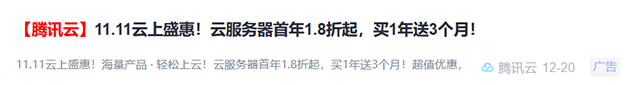





 腾讯云 12-20 广告
腾讯云 12-20 广告

